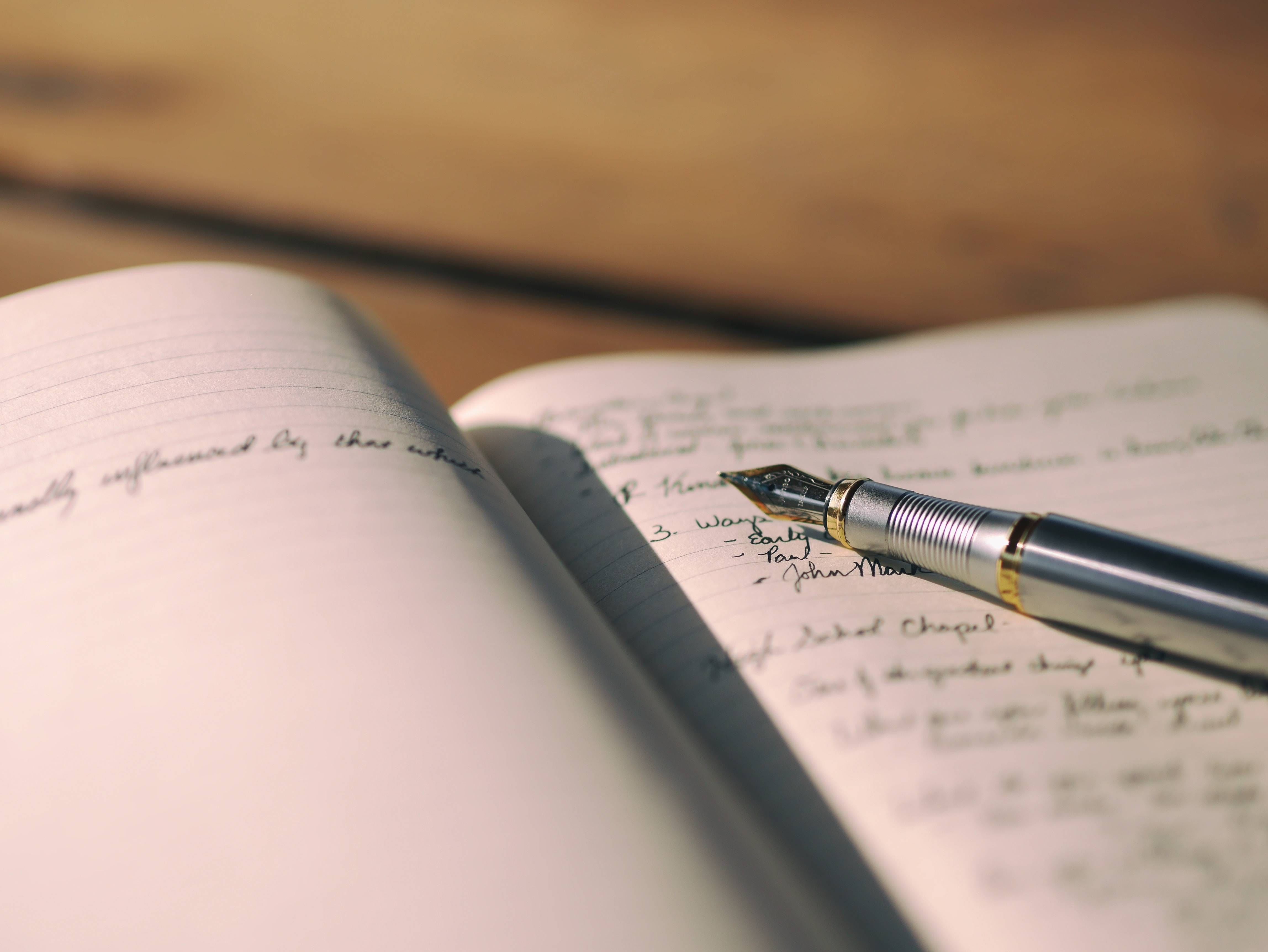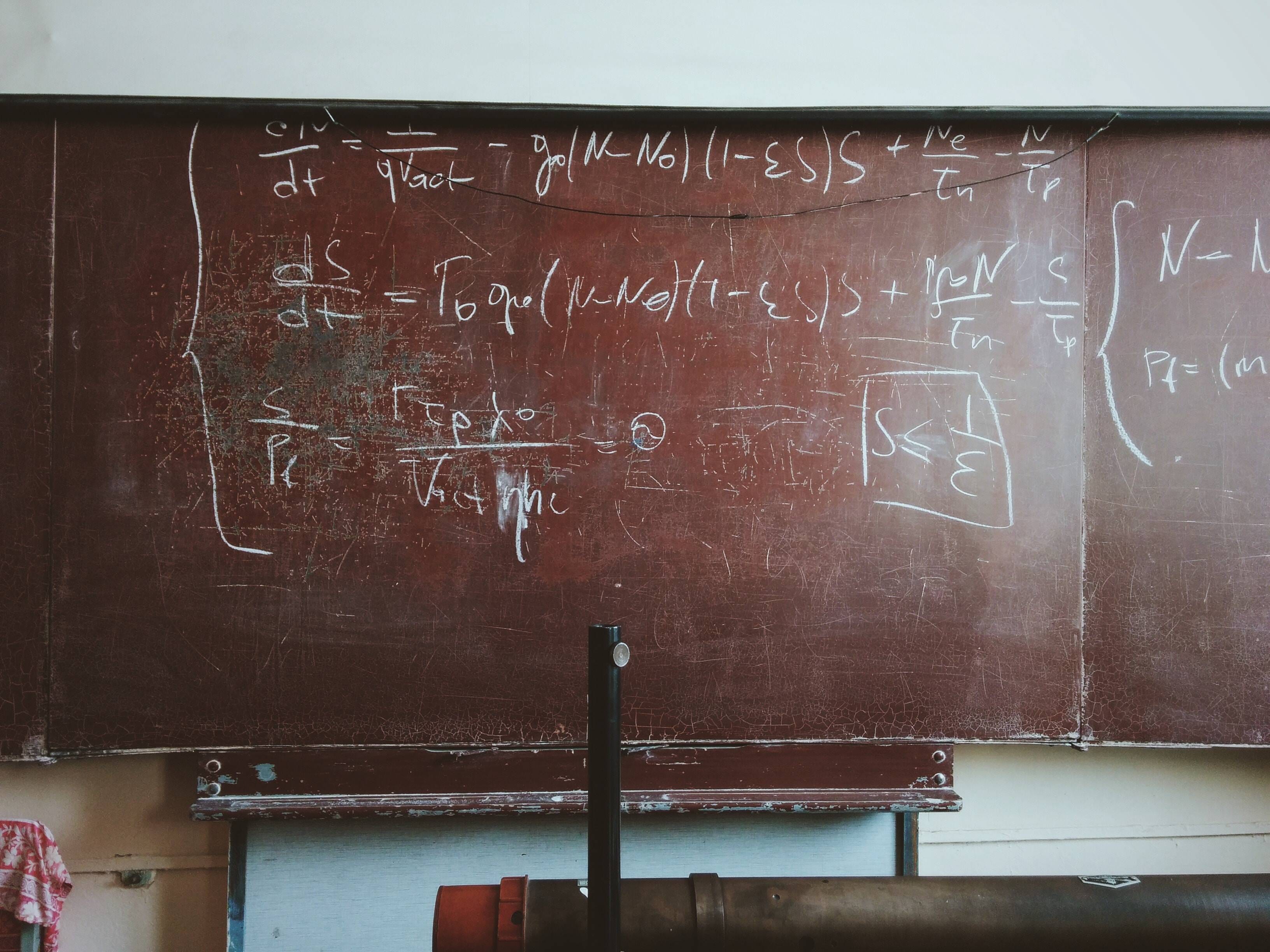Hexo的多种Markdown渲染器对比分析
Hexo 作为一个优秀的 Markdown 博客框架,自然也诞生了很多适用的 Markdown 渲染器,这里对比分析一下 Hexo 下几种常用的 Markdown 渲染器: hexo-renderer-marked , hexo-renderer-kramed , hexo-renderer-pandoc , hexo-renderer-markdown-it , hexo-renderer-markdown-it-plus ,本文使用的渲染器为: hexo-renderer-markdown-it-plus 。
一、详细介绍
1.1、hexo-renderer-marked
Hexo默认的Markdown的渲染器,针对于普通的Markdown的文章书写,该渲染器已经足够,但是由于不支持Mathjax,不支持插件扩展,不支持emoji表情,所以该渲染器也是介绍的渲染器中功能最弱的。
GitHub地址:hexojs/hexo-renderer-marked
NPM地址:hexo-renderer-marked
版本:2.0.0最近提交:a month ago依赖:hexo-util,marked,strip-indent
安装方式:
npm install hexo-renderer-marked —save
1.2、hexo-renderer-kramed
基于hexo-renderer-marked二次开发的渲染器,完善了对Mathjax的支持,仍然不支持插件的扩展,不支持emoji表情。
GitHub地址:sun11/hexo-renderer-kramed
NPM地址:hexo-renderer-kramed
版本:0.1.4最近提交:2 years ago依赖:hexo-util、kramed、object-assign、strip-indent
安装方式:
npm install hexo-renderer-kramed --save
1.3、hexo-renderer-pandoc
与hexo-renderer-marked类似,支持Mathjax语法,不仅可以渲染markdown,还支持textile,reStructedText和许多其他格式,仍然不支持emoji表情;内建的汇总文件db.json将来可能会非常大,同步到 Github 可能会比较慢,博客内建的搜索功能也可能会变得非常慢。
GitHub地址:wzpan/hexo-renderer-pandoc
NPM地址:hexo-renderer-pandoc
版本:0.1.4最近提交:2 years ago依赖:无
安装方式:
npm install hexo-renderer-pandoc --save
1.4、hexo-renderer-markdown-it
支持Mathjax语法(支持不太好),支持Markdown以及CommonMark语法,渲染速度比hexo-renderer-marked快,支持插件配置,支持标题带安全的id信息,支持脚注(上标,下标,下划线)。
GitHub地址:hexojs/hexo-renderer-markdown-it
NPM地址:hexo-renderer-markdown-it
版本:3.4.1最近提交:4 years ago依赖:较多…
安装方式:
npm i hexo-renderer-markdown-it —save
1.5、hexo-renderer-markdown-it-plus
支持Katex插件并默认启用,默认启用插件列表:markdown-it-emoji,markdown-it-sub,markdown-it-sup,markdown-it-deflist,markdown-it-abbr,markdown-it-footnote,markdown-it-ins,markdown-it-mark,@iktakahiro/markdown-it-katex,markdown-it-toc-and-anchor。
安装方式:
npm i hexo-renderer-markdown-it-plus —save