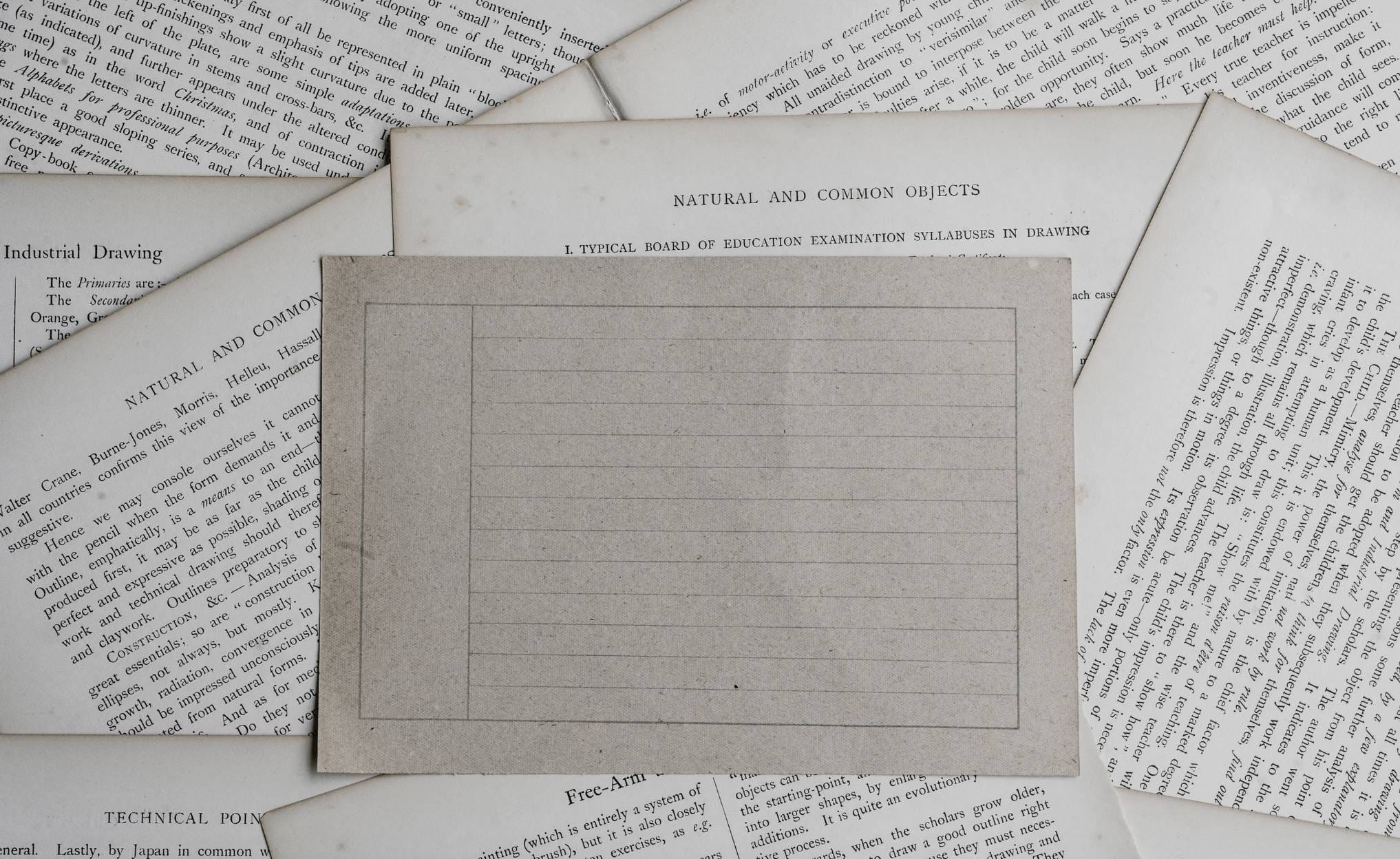package main
import (
"encoding/json"
"fmt"
"os"
"os/exec"
"strconv"
"strings"
"sync"
"sync/atomic"
"time"
"github.com/olekukonko/tablewriter"
"github.com/olekukonko/tablewriter/renderer"
"github.com/olekukonko/tablewriter/tw"
)
type CephMonStateQuorum struct {
Rank int64 `json:"rank"`
Name string `json:"name"`
}
type CephMonState struct {
Epoch int64 `json:"epoch"`
MinMonReleaseName string `json:"min_mon_release_name"`
NumMons int64 `json:"num_mons"`
Leader string `json:"leader"`
Quorum []CephMonStateQuorum `json:"quorum"`
}
type CephPool struct {
ID int64 `json:"pool_id"`
Name string `json:"pool_name"`
FlagsNames string `json:"flags_names"`
Type int64 `json:"type"`
Size int64 `json:"size"`
MinSize int64 `json:"min_size"`
PGAutoscaleMode string `json:"pg_autoscale_mode"`
PGNum int64 `json:"pg_num"`
TargetMaxBytes int64 `json:"target_max_bytes"`
TargetMaxObjects int64 `json:"target_max_objects"`
ApplicationMetadata map[string]interface{} `json:"application_metadata"`
}
type CephRBDPoolImage struct {
Name string `json:"name"`
ID string `json:"id"`
Size int64 `json:"size"`
Objects int64 `json:"objects"`
SnapshotCount int64 `json:"snapshot_count"`
BlockNamePrefix string `json:"block_name_prefix"`
Format int64 `json:"format"`
}
type CephMONSessionAddrItem struct {
Type string `json:"type"`
Addr string `json:"addr"`
Nonce int64 `json:"nonce"`
}
type CephMONSessionAddrs struct {
AddrVec []CephMONSessionAddrItem `json:"addrvec"`
}
type CephMONSession struct {
Name string `json:"name"`
EntityName string `json:"entity_name"`
Addrs CephMONSessionAddrs `json:"addrs"`
SocketAddr CephMONSessionAddrItem `json:"socket_addr"`
ConType string `json:"con_type"`
Open bool `json:"open"`
Authenticated bool `json:"authenticated"`
GlobalId int64 `json:"global_id"`
GlobalIdStatus string `json:"global_id_status"`
OsdEpoch int64 `json:"osd_epoch"`
RemoteHost string `json:"remote_host"`
}
type CephRBDClientMetadata struct {
Image CephRBDPoolImage `json:"image"`
}
type CephRBDClient struct {
Pool string `json:"pool"`
Image string `json:"image"`
Entity string `json:"entity"`
IP string `json:"ip"`
Hostname string `json:"hostname"`
Type string `json:"type"`
Gid int64 `json:"gid"`
Metadata string `json:"medata"`
}
type ImageTask struct {
pool *CephPool
img string
}
type progressCounter struct {
total int64
completed int64
poolName string
}
func runCmd(cmd string) (string, error) {
cmdobj := exec.Command("bash", "-c", cmd)
ret, err := cmdobj.CombinedOutput()
if err != nil {
return "", fmt.Errorf("run cmd error, cmd: %s, err: %s", cmd, ret)
}
return string(ret), nil
}
func getMONState(conf string) (cret *CephMonState, cerr error) {
cmd := fmt.Sprintf("ceph --conf %s --user admin -f json mon stat", conf)
ret, err := runCmd(cmd)
if err != nil {
return nil, fmt.Errorf("get ceph mon state error, cmd: %s", cmd)
}
var state CephMonState
if err := json.Unmarshal([]byte(ret), &state); err != nil {
return nil, fmt.Errorf("parse ceph mon state error, cmd: %s, ret: %s", cmd, ret)
}
return &state, nil
}
func getMONSessions(conf string) (cret map[int64]*CephMONSession, cerr error) {
monstat, err := getMONState(conf)
if err != nil {
return nil, fmt.Errorf("get ceph mon state error")
}
sessions := make(map[int64]*CephMONSession)
for _, quorum := range monstat.Quorum {
cmd := fmt.Sprintf("ceph --conf %s --user admin -f json tell mon.%s sessions", conf, quorum.Name)
ret, err := runCmd(cmd)
if err != nil {
return nil, fmt.Errorf("get ceph mon sessions error, cmd: %s", cmd)
}
var monsessions []*CephMONSession
if err := json.Unmarshal([]byte(ret), &monsessions); err != nil {
return nil, fmt.Errorf("parse ceph mon sessions error, cmd: %s, ret: %s", cmd, ret)
}
for _, session := range monsessions {
if _, exists := sessions[session.GlobalId]; !exists {
sessions[session.GlobalId] = session
}
}
}
return sessions, nil
}
func getPools(conf string) (cret []*CephPool, cerr error) {
cmd := fmt.Sprintf("ceph --conf %s --user admin -f json osd pool ls detail", conf)
ret, err := runCmd(cmd)
if err != nil {
return nil, fmt.Errorf("get ceph osd pool error, cmd: %s", cmd)
}
var pools []*CephPool
if err := json.Unmarshal([]byte(ret), &pools); err != nil {
return nil, fmt.Errorf("parse ceph osd pool error, cmd: %s, ret: %s", cmd, ret)
}
return pools, nil
}
func processImage(conf string, task *ImageTask, monsessions map[int64]*CephMONSession) ([]*CephRBDClient, []error) {
pool := task.pool
img := task.img
imginfocmd := fmt.Sprintf("rbd --conf %s --id admin info --format json --pool %s --image %s",
conf, pool.Name, img)
imginforet, err := runCmd(imginfocmd)
if err != nil {
return nil, []error{fmt.Errorf("get image info error, pool: %s, img: %s: %v", pool.Name, img, err)}
}
var imginfo CephRBDPoolImage
if err := json.Unmarshal([]byte(imginforet), &imginfo); err != nil {
return nil, []error{fmt.Errorf("parse image info error, pool: %s, img: %s: %v", pool.Name, img, err)}
}
blocknamepre := strings.Split(imginfo.BlockNamePrefix, ".")
if len(blocknamepre) != 2 {
return nil, []error{fmt.Errorf("invalid block_name_prefix: %s, pool: %s, img: %s", imginfo.BlockNamePrefix, pool.Name, img)}
}
var clients []*CephRBDClient
var errs []error
cmd := fmt.Sprintf("rados --conf %s --id admin --format json --pool %s listwatchers rbd_header.%s", conf, pool.Name, blocknamepre[1])
ret, err := runCmd(cmd)
if err != nil {
return nil, []error{fmt.Errorf("get watchers error, pool: %s, img: %s", pool.Name, img)}
}
for _, imgwatchline := range strings.Split(ret, "\n") {
lineinfo := strings.Split(imgwatchline, " ")
if len(lineinfo) != 3 {
continue
}
cwatcherraw1 := strings.Split(lineinfo[0], "=")
if len(cwatcherraw1) != 2 {
continue
}
cwatcherraw2 := strings.Split(cwatcherraw1[1], ":")
if len(cwatcherraw2) != 2 {
continue
}
ip := cwatcherraw2[0]
gidraw := strings.Split(lineinfo[1], ".")
if len(gidraw) != 2 {
continue
}
gid, _ := strconv.ParseInt(gidraw[1], 10, 64)
session, exists := monsessions[gid]
if !exists {
return nil, []error{fmt.Errorf("get rbd client gid error, pool: %s, img: %s: %v", pool.Name, img, err)}
}
client := &CephRBDClient{
IP: ip,
Hostname: session.RemoteHost,
Type: "",
Gid: gid,
Entity: session.EntityName,
Pool: pool.Name,
Image: img,
}
clients = append(clients, client)
}
return clients, errs
}
func showProgress(counter *progressCounter) {
ticker := time.NewTicker(500 * time.Millisecond)
defer ticker.Stop()
for range ticker.C {
completed := atomic.LoadInt64(&counter.completed)
total := atomic.LoadInt64(&counter.total)
if total == 0 {
continue
}
percent := float64(completed) / float64(total) * 100
fmt.Printf("\rProcessing pool %s: %d/%d (%.2f%%)",
counter.poolName, completed, total, percent)
if completed >= total {
fmt.Printf("\rProcessing pool %s: %d/%d (100.00%%)\n",
counter.poolName, total, total)
break
}
}
}
func printClientTable(clients []*CephRBDClient) {
symbols := tw.NewSymbolCustom("Nature").WithRow("-").WithColumn("|")
table := tablewriter.NewTable(os.Stdout, tablewriter.WithRenderer(renderer.NewBlueprint(tw.Rendition{Symbols: symbols})))
table.Header([]string{"Pool", "Image", "Entity", "Client IP", "GID"})
for _, client := range clients {
table.Append([]string{
client.Pool,
client.Image,
client.Entity,
client.IP,
strconv.FormatInt(client.Gid, 10),
})
}
table.Render()
}
func main() {
if len(os.Args) < 4 {
fmt.Println("Usage: go run ./ ceph_config_file ceph_keyring_file concurrency")
fmt.Println("Example: go run ./ ceph.conf ceph.client.admin.keyring 20")
os.Exit(1)
}
cephConfig := os.Args[1]
cephKeyring := os.Args[2]
concurrency, err := strconv.Atoi(os.Args[3])
if err != nil || concurrency <= 0 {
fmt.Println("Error: concurrency must be a positive integer")
os.Exit(1)
}
for _, file := range []string{cephConfig, cephKeyring} {
if _, err := os.Stat(file); err != nil {
if os.IsNotExist(err) {
fmt.Printf("Error: file not found: %s\n", file)
} else {
fmt.Printf("Error: accessing file %s: %v\n", file, err)
}
os.Exit(1)
}
}
monsessions, err := getMONSessions(cephConfig)
if err != nil {
fmt.Printf("Error: get ceph mon sessions: %v\n", err)
os.Exit(1)
}
pools, err := getPools(cephConfig)
if err != nil {
fmt.Printf("Error: get ceph osd pools: %v\n", err)
os.Exit(1)
}
var allClients []*CephRBDClient
var allErrors []error
var wgResults sync.WaitGroup
wgResults.Add(1)
errors := make(chan error, 1000)
go func() {
for err := range errors {
allErrors = append(allErrors, err)
}
wgResults.Done()
}()
for _, pool := range pools {
if _, exists := pool.ApplicationMetadata["rbd"]; !exists {
fmt.Printf("Skipping non-RBD pool: %s\n", pool.Name)
continue
}
fmt.Printf("\nProcessing RBD pool: %s\n", pool.Name)
cmd := fmt.Sprintf("rbd --conf %s --id admin list --format json --pool %s", cephConfig, pool.Name)
ret, err := runCmd(cmd)
if err != nil {
fmt.Printf("Error: get rbd images for pool %s: %v\n", pool.Name, err)
continue
}
var images []string
if err := json.Unmarshal([]byte(ret), &images); err != nil {
fmt.Printf("Error: parse images for pool %s: %v\n", pool.Name, err)
continue
}
totalImages := len(images)
if totalImages == 0 {
fmt.Printf("No images found in pool %s\n", pool.Name)
continue
}
counter := &progressCounter{
total: int64(totalImages),
poolName: pool.Name,
}
go showProgress(counter)
taskChan := make(chan *ImageTask, totalImages)
results := make(chan []*CephRBDClient, totalImages)
for _, img := range images {
taskChan <- &ImageTask{
pool: pool,
img: img,
}
}
close(taskChan)
var wg sync.WaitGroup
wg.Add(concurrency)
for i := 0; i < concurrency; i++ {
go func() {
defer wg.Done()
for task := range taskChan {
clients, errs := processImage(cephConfig, task, monsessions)
if len(clients) > 0 {
results <- clients
}
for _, err := range errs {
errors <- err
}
atomic.AddInt64(&counter.completed, 1)
}
}()
}
go func() {
for clients := range results {
allClients = append(allClients, clients...)
}
}()
wg.Wait()
close(results)
}
close(errors)
wgResults.Wait()
if len(allErrors) > 0 {
fmt.Printf("\n\nEncountered %d errors:\n", len(allErrors))
for i, err := range allErrors {
fmt.Printf(" [%d] %s\n", i+1, err)
}
}
fmt.Printf("\nFound %d RBD client connections:\n", len(allClients))
printClientTable(allClients)
}
|