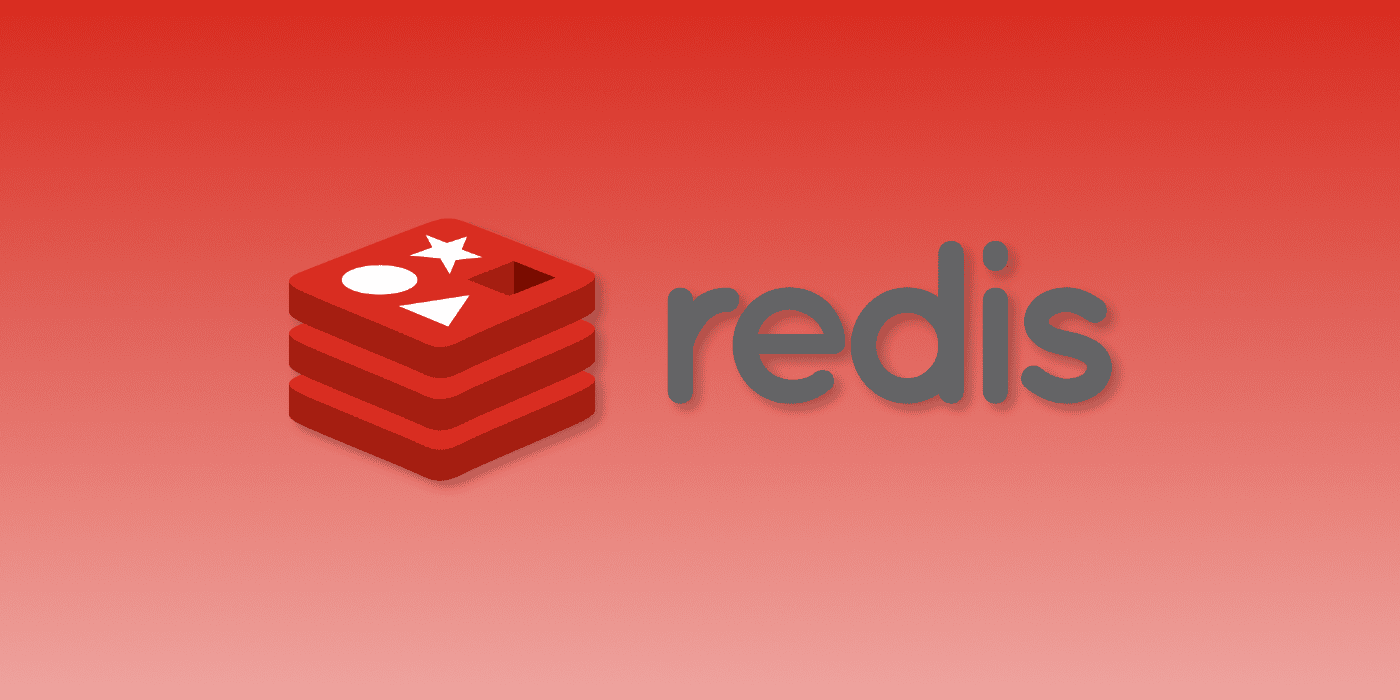一、简述 Memory指令是Redis4.0版本更新的特性,可用于详细的分析内存的使用情况,内存使用诊断,内存碎片回收等工作;
可以通过memory help指令打印出memory指令的信息,详细信息如下所示:
1) MEMORY <subcommand> arg arg ... arg. Subcommands are:for reclamation by the allocator.in bytes used by <key> and its value. Nested values are sampled up to <count> times (default: 5).
具体的指令相关解释为:
MEMORY DOCKER:返回内存问题报告;MEMORY MALLOC-STATS:从内存分配器返回内部统计信息报告;MEMORY PURGE:尝试通过分配器清除脏页以进行回收;MEMORY STATS:返回有关服务器内存使用情况的信息;MEMORY USAGE key [SAMPLES count]:返回 key 使用的字节数及其值, 嵌套值最多采样 count 次(默认值:5);二、具体的指令解析 2.1、MEMORY DOCKER 使用方式:
该指令主要列举条件判断,满足条件的给出检查结果和建议,主要包含以下几点,满足其中一点,就给出诊断结果和建议,检测报告会提示所有检测出的问题,检测结构主要为一下几种情况:
无异常:并没有检测出问题;空实例/内存占用小:示例实际分配内存小于5M,无法进一步进行检测(代码:mh->total_allocated < (1024*1024*5));历史内存与当前内存比例过大:redis自启动以来分配的内存峰值/当前的内存大小结果大于 1.5(代码:((float)mh->peak_allocated / mh->total_allocated) > 1.5);内存碎片率:内存碎片率大于1.4(代码:mh->fragmentation > 1.4);一般客户端单实例内存:非从库客户端的单实例内存占用大于200KB(代码:mh->clients_normal / numclients > (1024*200));从库客户端单实例内存:在有从库的前提下,从库客户端的单实例内存占用大于10M(代码:numslaves > 0 && mh->clients_slaves / numslaves > (1024*1024*10));执行结果示例:
Sam, I detected a few issues in this Redis instance memory implants:sum of the logical allocations Redis performed). This problem is usually due either to a large peak memory (check if there is a peak memory entry above in the report) or may result from a workload that causes the allocator to fragment memory a lot. If the problem is a large peak memory, then there is no issue. Otherwise, make sure you are using the Jemalloc allocator and not the default libc malloc. Note: The currently used allocator is "jemalloc-3.2.0" .'m here to keep you safe, Sam. I want to help you.
2.2、MEMORY MALLOC-STATS 使用方式:
打印内存分配器状态,只在使用jemalloc时有用;
执行结果示例:
___ Begin jemalloc statistics ___time option settings:false "secondary" false false false false true
执行结果说明:无,待补充
2.3、MEMORY PURGE 使用方式:
该指令通过调用jemalloc的内部命令尽量把redis进程占用但未有效使用内存释放,即常说的内存碎片释放给操作系统(只适用于使用jemalloc作为allocator的实例);
2.4、MEMORY STATS 使用方式:
在 redis 4.0 之前,只能通过info memory查看redis实例的内存大体使用状况,而无法了解内存的具体使用细节,比如expire的消耗,client output buffer, query buffer等是很难直观显示的。该指令能够展现redis内部内存使用细节;
执行结果示例及对应参数解析:
1) "peak.allocated" integer ) 2290242368"total.allocated" integer ) 2290241776"startup.allocated" integer ) 6315320"clients.normal" integer ) 150754"aof.buffer" integer ) 0"lua.caches" integer ) 0"db.0" "overhead.hashtable.main" integer ) 680720488"overhead.hashtable.expires" integer ) 416"overhead.total" integer ) 687186978"keys.count" integer ) 13662569"keys.bytes-per-key" integer ) 167"dataset.bytes" integer ) 1603054798"dataset.percentage" "70.188545227050781" "peak.percentage" "99.999977111816406" "allocator.allocated" integer ) 2291632296"allocator.active" integer ) 2293006336"allocator.resident" integer ) 2340564992"allocator-fragmentation.ratio" "1.0005995035171509" "allocator-fragmentation.bytes" integer ) 1374040"allocator-rss.ratio" "1.0207407474517822" "allocator-rss.bytes" integer ) 47558656"rss-overhead.ratio" "0.99930697679519653" "rss-overhead.bytes" integer ) -1622016"fragmentation" "1.0212923288345337" "fragmentation.bytes" integer ) 48763208
2.5、MEMORY USAGE key [SAMPLES count] 使用方式
其他特点:
只计算value对应的内存估计值,key不存在返回nil; 如果key存在过期,不包含Key Expire的内存占用; 对于编码类型为REDIS_ENCODING_HT和REDIS_ENCODING_SKIPLIST,usage子命令采用类似LRU SAMPLES的抽样方式,默认抽样5个元素求平均 X 元数个数 得出实际内存占用,计算结果是近似值,当面可以指定抽样的SAMPLES个数;